 Intel I225-V/I225-LM Rev 1.x Lan Controllers Firmware Version 1.89
Intel I225-V/I225-LM Rev 1.x Lan Controllers Firmware Version 1.89
Replied by mircolino on topic Intel I225-V/I225-LM Rev 1.x Lan Controllers Firmware Version 1.89
Posted 4 个月 2 周 � #2172Yes, nvmupdatew64e.exe can still see the NIC:Can nvmupdatew64e "see" the NIC?
Can you post the content of:
nvmupdatew64e.exe -i -l yourlogname.log
C:\>nvmupdatew64e.exe -i -l
Intel(R) Ethernet NVM Update Tool
NVMUpdate version 1.39.56.9
Copyright(C) 2013 - 2023 Intel Corporation.
Config file will not be read.
Inventory
[00:100:00:00]: Intel(R) Ethernet Controller (3) I225-V
Alternate MAC address is not set.
Flash inventory started.
Shadow RAM inventory started.
Shadow RAM inventory finished.
Flash inventory finished.
[00:100:00:00]: Intel(R) Ethernet Controller (3) I225-V
Vendor : 8086
Device : 15F3
Subvendor : 17AA
Subdevice : 22D8
Revision : 3
LAN MAC : <MAC_ADDRESS>
Alt MAC : 000000000000
SAN MAC : 000000000000
ETrackId : 800002FC
SerialNumber : <SERIAL_NUMBER>
NVM Version : 1.137(1.89)
PBA : G23456-000
VPD status : Not set
VPD size : 0
NVM update : No config file entry
checksum : Valid
- Districtor
-
离线
- Newbie
-
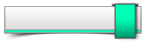
Enregistré
- 帖子: 4
- Thanks: 1
Replied by Districtor on topic Intel I225-V/I225-LM Rev 1.x Lan Controllers Firmware Version 1.89
Posted 4 个月 2 周 � #2175Well, what worked for me (my case was a little different):
Yes, nvmupdatew64e.exe can still see the NIC:Can nvmupdatew64e "see" the NIC?
Can you post the content of:
nvmupdatew64e.exe -i -l yourlogname.log
C:\>nvmupdatew64e.exe -i -l
Intel(R) Ethernet NVM Update Tool
NVMUpdate version 1.39.56.9
Copyright(C) 2013 - 2023 Intel Corporation.
Config file will not be read.
Inventory
[00:100:00:00]: Intel(R) Ethernet Controller (3) I225-V
Alternate MAC address is not set.
Flash inventory started.
Shadow RAM inventory started.
Shadow RAM inventory finished.
Flash inventory finished.
[00:100:00:00]: Intel(R) Ethernet Controller (3) I225-V
Vendor : 8086
Device : 15F3
Subvendor : 17AA
Subdevice : 22D8
Revision : 3
LAN MAC : <MAC_ADDRESS>
Alt MAC : 000000000000
SAN MAC : 000000000000
ETrackId : 800002FC
SerialNumber : <SERIAL_NUMBER>
NVM Version : 1.137(1.89)
PBA : G23456-000
VPD status : Not set
VPD size : 0
NVM update : No config file entry
checksum : Valid
Create nvmupdate.cfg or .txt, replace Vendor, Device etc. as needed.
Example:
CURRENT FAMILY: 1.0.0
CONFIG VERSION: 1.14.0
BEGIN DEVICE
DEVICENAME: NNT
VENDOR: 8086
DEVICE: 15F3
SUBVENDOR: 1043
SUBDEVICE: 87D2
NVM IMAGE: .\FXVL_15F3.bin
IMAGE DOWNGRADE: TRUE
END DEVICE
Then, nvmupdatew64e.exe -u -l -c nvmupdate.txt
If this doesn't work, you can try to add the -f (force) command. It might still output an error, however the file will be "written", after a reset it should work.
Also, see this link:
advantech-ncg.zendesk.com/hc/en-us/artic...-Adapter-710-Series-
Good luck!
以下用户感谢了你: mircolino
Replied by mircolino on topic Intel I225-V/I225-LM Rev 1.x Lan Controllers Firmware Version 1.89
Posted 4 个月 2 周 å‰� #2178It worked! 😅Well, what worked for me (my case was a little different):
Create nvmupdate.cfg or .txt, replace Vendor, Device etc. as needed.
Example:
CURRENT FAMILY: 1.0.0
CONFIG VERSION: 1.14.0
BEGIN DEVICE
DEVICENAME: NNT
VENDOR: 8086
DEVICE: 15F3
SUBVENDOR: 1043
SUBDEVICE: 87D2
NVM IMAGE: .\FXVL_15F3.bin
IMAGE DOWNGRADE: TRUE
END DEVICE
Then, nvmupdatew64e.exe -u -l -c nvmupdate.txt
If this doesn't work, you can try to add the -f (force) command. It might still output an error, however the file will be "written", after a reset it should work.
Good luck!
I think what I was missing was the "IMAGE DOWNGRADE: TRUE" entry in the config file. Thank you so much! 🙏🏻
For posterity, if you updated your Intel NUC I225 NIC with the ASUS 1.89 NVM image on this thread, and your NIC started misbehaving (mine kept disappearing after a reboot), assuming you created a backup of the previous EEPROM/NVM images with the command:
eeupdatew64e.exe /nic=1 /dump
The following will bring your NIC back to factory:
Create the following nvmupdate.cfg file:
CURRENT FAMILY: 1.0.0
CONFIG VERSION: 1.14.0
BEGIN DEVICE
DEVICENAME: NNT
VENDOR: 8086
DEVICE: 15F3
SUBVENDOR: 17AA
SUBDEVICE: 22D8
NVM IMAGE: .\<MAC_ADDRESS>.bin
IMAGE DOWNGRADE: TRUE
END DEVICE
Execute the following commands:
eeupdatew64e.exe /nic=1 /d .\<MAC_ADDRESS>.eep
nvmupdatew64e.exe -u -l -f -c nvmupdate.cfg
the NVM flash will fail but after you reset the NIC with the command below and power-cycle the NUC the I225 should be reset to factory
eeupdatew64e.exe /nic=1 /adapterreset
Use the following commands to verify everything is OK:
eeupdatew64e.exe /nic=1 /eepromver
eeupdatew64e.exe /nic=1 /adapterinfo
nvmupdatew64e.exe -i -l
创建页面时间:0.682秒


