 500 Internal Server Error
500 Internal Server Error
- xiaomantou
-
Offline Topic Author
- Newbie
-
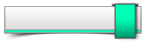
Enregistré
- Posts: 3
- Thanks: 0
Unable to download many drivers, e.g.
this one
.
When trying to download, a new page will pop up and shows as below,
When trying to download, a new page will pop up and shows as below,
Warning: Spoiler!
Internal Server Error
The server encountered an internal error or misconfiguration and was unable to complete your request.
Please contact the server administrator at root@localhost to inform them of the time this error occurred, and the actions you performed just before this error.
More information about this error may be available in the server error log.
The server encountered an internal error or misconfiguration and was unable to complete your request.
Please contact the server administrator at root@localhost to inform them of the time this error occurred, and the actions you performed just before this error.
More information about this error may be available in the server error log.
Last Edit:6 months 1 week ago
by xiaomantou
Last edit: 6 months 1 week ago by xiaomantou.
Please Connexion or Create an account to join the conversation.
Configuration
Asus Z790 Pro Art, Intel Cpu I7 14700K, Memoires 32Go Corsair DDR5 (6000Mhz CL30), Water-cooling Thermaright, nVidia Geforce RTX3060, Alimentation Asus ROG 850W, Samsung SSD 990 Pro, SSD980 Pro, Clavier Roccat Vulkan , Souris Asus, Boitier NZXT H6, HP Creative SB Kratos Free Fibre 10Gb Cable CAT8/7, Switch 10/5/2.5Gbps, Casque Philips Fedelis.
by admin
Please Connexion or Create an account to join the conversation.
Time to create page: 1.072 seconds

