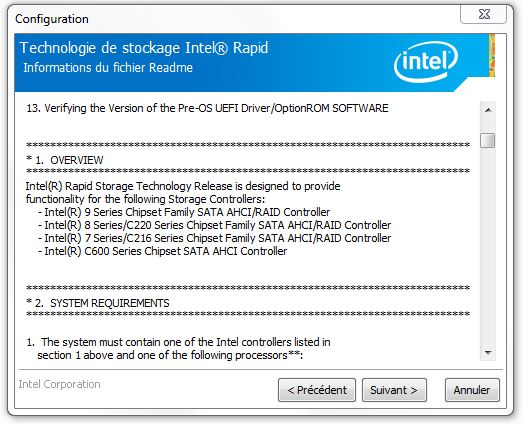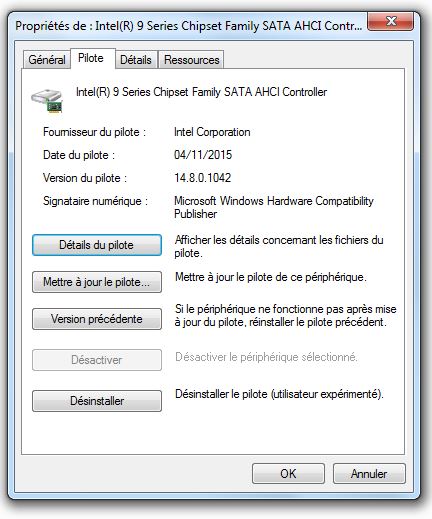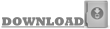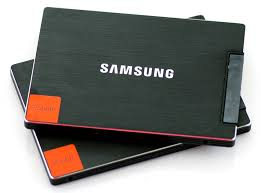
Intel Rapid Storage Technology Version 14.8.0.1042 WHQL
Après la version Intel Rapid Storage Technology Version 14.7.0.1000 WHQL, voici aujourd'hui la Version 14.8.0.1042 WHQL pour la prise en charge et la gestion du mode RAID/AHCI pour les disques SSD et classiques sous Windows.
Voici les améliorations apportées (Release note anglais)
|
Resolved Issues in 14.8.0.1042 Production Version |
|
|
||
|
Reference No |
Description |
Affected OS's |
||
|
4938355 |
ODD tray periodically ejects when ZPODD is enabled. |
Windows 10-64 |
||
|
4938654 |
Loading IRST driver shows BSOD on Win7 installation. |
Win7-64 |
|
|
|
4938771 |
CSMI_SAS_PHY_INFO cannot be obtained on some chipsets. |
Win7-64,Windows 10 - 64 |
|
|
|
4938884 |
OS crash when SCSI VERIFY command with LBA on RAID and SRT configurations |
Windows 10-64 |
|
|
|
4938858 |
Intermittent BSOD DRIVER_IRQL_NOT_LESS_OR_EQUAL |
Windows 10-64 |
|
|
|
4938546 |
Disk name is not correct in the Device manager. |
Win7-64 |
|
|
|
4938802 |
DRIVER_IRQL_NOT_LESS_OR_EQUAL when reboot test on win10 RAID0/1 |
Windows 10-64 |
|
|
|
4938828 |
Cannot Install Win7 OS with M.2 G2 PCIe SSD and 4G memory |
Win7-64 |
|
|
|
4938732 |
There is a BSOD under S3/S4 stress test overnight. |
Windows 10-64 |
|
|
|
4938702 |
WHQL System - Sleep and PNP (disable and enable) with IO Before and After |
Win7-64 |
|
|
|
4938448 |
Updating timeout value for SATA command initialize, set to 50ms |
Windows 10-64 |
|
|
|
4938730 |
No bootable Device found failure occurs during warm boot cycling in RAID mode |
Windows 10-64 |
|
|
|
4938615 |
7E caused during cold boot stress test |
Windows 10-64 |
|
|
|
4938936 |
Accelerated drive's serial number is changed after create SRT and restart |
Win7-64,Windows 10-64,Windows 8 - 64 |
|
|
|
4937847 |
Selecting option "Enable volume write-back cache" blocks creation Recovery volume. |
Windows 8 - 64
|
|
|
|
4938497 |
No performance improvement for M2 PCIe SSD after re-mapping |
Windows 10-64
|
|
|
|
4938585 |
IOCTL return incorrect port number after SRT volume delete |
Windows 10-64
|
|
|
|
4938765 |
NVMe responsiveness too slow on SKL RVP10 |
Windows 10-64
|
|
|
|
4938806 |
Intermittent BSOD during reboot stress test with 3 PCIe remapping NVMe 3DR0 configuration |
Windows 10-64
|
|
|
|
4938815 |
BSOD after S3 on remapped system |
Windows 10-64,Windows 8 - 64 |
|
|
|
4938742 |
Incorrect data received from IOCTL when using remapped disk AHCI and NVMe at the same time |
Windows 10-64
|
|
|
|
4938634 |
Invalid maximum cache size in UI (up to 64 GB) |
Windows 8 - 64 |
|
|
|
4938569 |
SCSI Compliance Test fails with SRT Configuration |
Windows 10-64,Windows 8 - 64 |
|
|
|
4938585 |
IOCTL return incorrect port number after SRT volume delete |
Windows 10-64 |
|
|
|
4938259 |
BSOD during OS start with incomplete RAID volume |
Windows 10-64,Windows 8 - 64 |
|
|
|
4937872 |
Two drives marked as "System drive" in RST UI |
Windows 8 - 64 |
|
|
|
4938408 |
Unable to create cache on remapped device on port 7 |
Windows 10-64,Windows 8 - 64 |
|
|
|
4938416 |
[SRT] File copy is slow when cache is 100% full |
Windows 10,Windows 10-64,Windows 8,Windows 8 - 64 |
|
|
|
4938454 |
Two drives marked as "System drive" in RST UI |
Windows 8 - 64 |
|
|
|
4938408 |
Unable to create cache on remapped device on port 7 |
Windows 10-64,Windows 8 - 64 |
|
|
|
4938398 |
No image is shown after returning from S4 state |
Windows 8 - 64 |
|
|
|
4938364 |
RAID 5 Crash dump is not created on RST driver |
Windows 10-64 |
|
|
|
4938302 |
RCfgSata does not allow to re-use 'Available' Cache to accelerate disk |
Pre-OS |
|
|
|
4938940 |
RCfgSata does not allow create cache volume with SSD /pcie AHCI disk after creating RAID0 or RAID1 |
Pre-OS |
|
|
|
4938839 |
RCfgSata returns incorrect disk's ID when Mark disk as spare |
Pre-OS |
|
|
|
4938219 |
SRT mode changes to Enhanced, after setting Maximized mode and reboot PC |
|||
Détail du package:
-
Date du package: 19/11/15
-
Date & Version: 11/04/2015,14.8.0.1042
-
WHQL: oui
-
Officiel: non
-
Sous:
-
Microsoft Windows 7*
- Microsoft Windows 7 x64 Edition*
- Microsoft Windows 8*#
- Microsoft Windows 8 x64 Edition*
- Microsoft Windows Server 2008 R2 x64*#
- Microsoft Windows Server 2012 x64 Edition*#
- Microsoft Windows Server 2012 R2 x64 Edition*
- Microsoft Windows 8.1*#
- Microsoft Windows 8.1 x64 Edition*
- Microsoft Windows 10*#
- Microsoft Windows 10 x64 Edition*
-
Pour: (Z170, H170, B150, H110, Z97, H97, ...)
- PCI\VEN_8086&DEV_8C02&CC_0106.DeviceDesc = "Intel(R) 8 Series/C220 Chipset Family SATA AHCI Controller"
PCI\VEN_8086&DEV_8C03&CC_0106.DeviceDesc = "Intel(R) 8 Series Chipset Family SATA AHCI Controller"
PCI\VEN_8086&DEV_8C82&CC_0106.DeviceDesc = "Intel(R) 9 Series Chipset Family SATA AHCI Controller"
PCI\VEN_8086&DEV_8C83&CC_0106.DeviceDesc = "Intel(R) 9 Series Chipset Family SATA AHCI Controller"
PCI\VEN_8086&DEV_9C02&CC_0106.DeviceDesc = "Intel(R) 8 Series/C220 Chipset Family SATA AHCI Controller"
PCI\VEN_8086&DEV_9C03&CC_0106.DeviceDesc = "Intel(R) 8 Series Chipset Family SATA AHCI Controller"
PCI\VEN_8086&DEV_9C82&CC_0106.DeviceDesc = "Intel(R) 9 Series Chipset Family SATA AHCI Controller"
PCI\VEN_8086&DEV_9C83&CC_0106.DeviceDesc = "Intel(R) 9 Series Chipset Family SATA AHCI Controller"
PCI\VEN_8086&DEV_9D03&CC_0106.DeviceDesc = "Intel(R) 6th Generation Core Processor Family Platform I/O SATA AHCI Controller"
PCI\VEN_8086&DEV_A102&CC_0106.DeviceDesc = "Intel(R) 100 Series/C230 Chipset Family SATA AHCI Controller"
PCI\VEN_8086&DEV_A103&CC_0106.DeviceDesc = "Intel(R) 100 Series/C230 Chipset Family SATA AHCI Controller"
PCI\VEN_8086&DEV_8D02&CC_0106.DeviceDesc = "Intel(R) 9 Series Chipset Family SATA AHCI Controller" - PCI\VEN_8086&DEV_2822&CC_0104.DeviceDesc = "Intel Chipset SATA RAID Controller"
PCI\VEN_8086&DEV_282A&CC_0104.DeviceDesc = "Intel Chipset SATA RAID Controller" -
Release note: oui
N'hésitez pas a laisser un commentaire sur le Forum, Merci
Intel Rapid Storage Technology Version 14.8.0.1042 WHQL